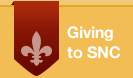Degree Works FAQ
What is Degree Works?
Degree Works is a degree audit program designed to assist you and advisor in reviewing your degree progress. Degree Works will track your present progress and also allow you to plan your future academic courses.
What is a degree audit?
A degree audit is a review of the coursework you have completed, in-progresses courses, and planned coursework against the requirements of your chosen degree/major/concentration.
Who will be able to use Degree Works?
Degree Works is available to all degree-seeking undergraduate students we entered St Norbert College after fall of 2013. Advisors, faculty and selected staff will also use Degree Works to provide any needed support as you complete your degree requirements.
How do I access Degree Works?
First you log into Knightline, then click the Student Services tab. The link for Degree Works is at the bottom of the page.
When can I use my Degree Works audit?
Anytime actually, however the real magic starts after you have a few semesters under your belt.
Ideally, you will use DEGREE WORKS Audit to:
- Review and plan your degree progress with your advisor.
- Identifying courses that need to be completed.
- Selecting courses that meet your degree requirements.
- Determining a projected graduation date.
How is Degree Works different from my transcript?
Degree Works is an “official” audit of your degree progress if you enrolled after August 2014. If you were enrolled prior to 2014, you can still use Degree Works to monitor your progress, however a manual audit of your courses must be done before your degree can be awarded. Your transcript is “official” record of coursework completed and your in-progress coursework.
Can I register for classes in Degree Works?
No, registration will still be done in Knightline.
Does the Degree Works audit show all my courses even if I have taken them elsewhere?
Yes, all “accepted” transfer courses from other colleges, taken in the military, or study abroad should show on your degree audit.
What is “What If”?
The “What If” function allows you to hypothetically change your major, minor, or Concentration and show you the coursework still needed to satisfy that hypothetical major.
I think my audit is incorrect. What should I do?
Please ask for help from your advisor or the Registrar's Office immediately! While several dedicated individuals have spent hundreds of hours doing everything we could to make sure that your worksheet is correct, it would have been impossible for us to predict every unique situation or problem. We want to work with you to correct any issues as soon as possible. The first step is to clarify what information you believe is wrong. These are the most common problems and solutions:
- My major is wrong doesn't appear on my worksheet. If this is the case, you need to contact the Registrar’s Office and update your major information. Once the information is changed in Banner, your correct information should appear on your worksheet.
- The requirements for my major are wrong. Look at the catalog term that appears on each of the blue bars that separate the sections of your worksheet. This is the catalog that we believe you’re using to complete your requirements. If you’re actually using older or newer requirements, contact the Registrar’s Office to update your catalog information. Once the changes are entered, the correct information will appear on your worksheet.
When will the changes I make to my audit be visible?
Degree Works refreshes nightly. This means that any changes you make to your degree audit will be visible the next day.
How does Degree Works decide where to place courses that I’ve completed?
Degree Works looks at your program holistically, and by using a complex algorithm, places each course using a “best fit” scenario. We've also programmed priorities so that courses will be used in some areas before they will be used in others. This process will not always be perfect, particularly when multiple possibilities exist, so if you have a course that does not appear in the area in which you wanted to use it, please contact your advisor or the Registrar's Office for assistance.
Everything on my worksheet is checked, but the degree progress bar only says that I’m 97% done. What’s wrong?
The degree progress bar will not show 100% completion until you finish all of your in‐progress courses and earn acceptable grades in them.
I’ve seen the @ symbol in several places on my worksheet. What does this mean?
This is a wild card in Degree Works. If the @ sign appears with course numbers after it (i.e., @ 200), it means that you can take a 200 level course from any subject area. If it appears after a subject prefix (i.e., BIOL @), it means that you can take any Biology course.
Do I automatically graduate if everything is checked off?
No. To graduate, you must submit an application for graduation. The Registrar’s Office will verify all degree requirements before a degree is awarded.
What is the Planner feature?
The Planner is a tool for you to arrange course requirements into future quarter blocks. You and your advisor may find this helpful as you forecast your academic career. It is recommended that you create an active plan and keep it up‐to‐date, as this information may be used by university administrators to determine the demand for various courses in future terms.
If I put a course in my planner, am I automatically registered for that course in that future quarter?
No. Your planner is for planning purposes only.
Is the course I planned guaranteed for that future quarter?
No. Your planner is for planning purposes only. Please see the appropriate schedule of classes for availability of courses. If you discover that a course you had planned is not being offered, please contact your advisor.
Can I print my plan?
Yes. There is a print button at the top of the planner.
What does the Desired GPA Calculator show?
The Desired GPA Calculator option on the GPA Calc tab will show various credit and grade scenarios in order for you to achieve your desired cumulative GPA..
Is the calculated GPA guaranteed?
No. This is an estimate only.
How does Degree Works handle repeated courses?
Degree Works adheres to SNC’s repeat polices when producing a degree audit. Per the policy, the most recent occurrence of a particular course will be used to evaluate degree completion. Previous attempts will be excluded.
How does Degree Works determine which set of degree requirements to use?
Degree Works uses a student’s Catalog Year to determine the set of degree requirements to use when producing a degree audit.
I am already a junior. Is it too late for me to use the planner?
Freshmen, sophomores and juniors can use the planner.
I’m undeclared. Do I have to wait to use the planner until I declare a major?
No, but using the planner would be very helpful in determining if the major you want is right for your goals.
Who has access to the plans I create through the Planner?
Your advisor, as well as faculty members and administrators who have access to Degree Works, will be able to access your plans.
Will my advisor make my plan for me?
No. In most cases, students will make plans and share them with their advisors. Your advisor will be a resource for you if you have questions, and you will want to ask your advisor to review any plan you create.
I can’t see my second degree or certificate?
If you are pursuing multiple degrees or a certificate you will need to select the the degree or certificate from the degree drop down box at the top of the degree works page.
My question wasn’t answered here, who do I call?
If you still have questions, please contact the Registrar’s Office at 920-403-3949.
Contact Us
Location
Todd Wehr Hall, Room 141
Hours of Operation
Monday-Friday
8 a.m.-4:30 p.m.
Phone: 920-403-3949
Email: registrar@snc.edu
Degree Verifications
National Student Clearinghouse
2300 Dulles Station Boulevard, Suite 300
Herndon, VA 20171