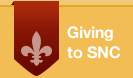Grubhub at SNC
St. Norbert College has partnered with Grubhub so students, faculty and staff can order from off-campus restaurants using their custom cash. Get free delivery on orders more than $18, to wherever you are – whether you’re on campus or across the state or the country!
Get Started
Follow these steps (or watch this instructional video):
- Download the app: Search for and download the Grubhub app in either the Apple App Store or Google Play Store.
- Create an account or sign into an existing account.
- Select St. Norbert College under Campus Dining.
- Add your campus card info.
- Follow the prompts to sign up for Grubhub+ Student.
Now you’re all set to order delivery from off-campus restaurants, with free delivery on orders more than $18 if you pay with custom cash.
See full terms and conditions.
Frequently Asked Questions
How do I add more custom cash to my account?
See the campus card services website for information on how to deposit money to your account.
What is Grubhub+ Student?
Grubhub+ Student is a limited-time free membership program for college students who are affiliated with select universities through Grubhub Campus Dining. Faculty and staff are also eligible to sign up.
What are the perks of Grubhub+ Student?
Students receive unlimited free delivery on orders $18+ from eligible off-campus restaurants, special member perks and donation matching.
How does it work?
When SNC students, faculty or staff connect their campus card in the Grubhub app, they will be asked to opt into a free Grubub+ Student membership. By selecting “I want in!”, they will activate their membership. No credit card required.
Who is eligible for a free Grubhub+ Student membership?
All SNC students, faculty and staff will be eligible to receive Grubhub+ Student for free when they connect their SNC ID card.
How long is my Grubhub+ Student membership valid?
Students receive a free Grubhub+ Student membership once they connect their SNC ID card in the app and opt into Grubhub+ Student. They will receive a free membership ($9.99 market value) until graduation.
Upon graduation, students will be prompted to select “Leave Campus Dining.” Their Grubhub app will now feature the typical app interface, which differs from the Grubhub+ Student interface. Leaving campus dining will also trigger the end of the free GH+ Student membership. Students' accounts will continue to work, with the option to sign up for Grubhub+ for $9.99 per month.
Do I need to use custom cash to order?
No. You can use custom cash, a credit card or debit card and still receive the benefits of Grubhub+ Student. However, free delivery is only offered if you use custom cash.
Which restaurants can I order from?
Grubhub+ restaurants are indicated in the app with a yellow GH+ Flag. You also can sort by GH+ restaurants at the top of the app. When checking out, there will be a line item that says “Grubhub+ Free delivery.”
I already have a Grubhub account. How do I get Grubhub+ Student?
- Tap “Account,” then “Campus Dining.” Then select St. Norbert College.
- Add your campus card information.
- Follow the prompts to activate your free Grubhub+ Student account.
Students are not permitted to purchase alcohol or tobacco products (including e-cigarettes), gift cards or lottery tickets on Grubhub.
Dining Services Meal Plans
Hours of Operation
Monday-Friday
8:00am-4:30pm
*If it is after hours, and you have lost your SNC ID card, please call campus safety at 920-403-3299.
Phone: 920-403-4030
Email: campuscard@snc.edu