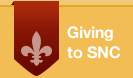Employee Vehicle Registration
Employees must register their vehicle(s) with the parking office.
Registration Instructions:
Have your vehicle information ready (make, model, color, plate # & plate state)
Sign in to the parking portal with your SNC login, click the permit icon at the top to request a permit, and follow the on-screen instructions. The permit can be mailed to your campus address or picked up at the parking office.
St. Norbert is not liable for any damage to and/or theft of any vehicle, its equipment, or contents while the vehicle is parked in a campus parking lot or college house driveway. Your vehicle is not considered registered until your permit is properly displayed in the lower-left corner of the rear (driver’s side) windshield.
Dependent students of college employees must purchase a student permit and display it on the car (even if the car already has an employee permit on it) that they drive and the vehicle must be parked in an appropriate student lot.
If you have any questions or concerns regarding parking, please contact the parking office at 920-403-3948 or send an email to parking@snc.edu. For complete parking regulations and a map of parking lot locations visit the parking regulations page.
Contact Us
Location
Campus Safety & Parking Office
306 Third St.
Parking Office
Hours of Operation
Monday-Friday
8 a.m.-3 p.m.
Phone: 920-403-3948
Email: parking@snc.edu
Campus Safety
24/7/365
Phone: 920-403-3299
Email: campussafety@snc.edu