
To submit your file(s) to the office of financial aid at St. Norbert College, please click on the button below.
After your files are uploaded, they will be submitted to the office of financial aid for review by your financial aid counselor. If you checked the “notify me” box, you will receive an email once the file has been received and downloaded by our office.

Campus location
Todd Wehr Hall 136
310 Third St.
De Pere, WI 54115
Hours of operation
Monday-Friday
8 a.m.-4:30 p.m.
Mailing address
Financial Aid Office
St. Norbert College
Todd Wehr Hall, 136
310 Third St.
De Pere, WI 54115