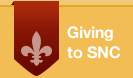Game Systems, Smart TVs, etc.
In addition to traditional devices like laptops and smartphones, students are also able to use many other devices on our network. The following article explains what works and what won't work on our network:
All devices must be registered and users of the devices are required to adhere to all College policies and operate the device in such a way that it does not interfere with the operation of the College's network.
If the device has a web browser, open the browser and visit wifi.snc.edu to complete the registration process.
If the device does not have a browser, complete the Device Registration form to register on the network.
Contact Us
For Support
Phone: 920-403-4040
Email: servicedesk@snc.edu
Location: Cofrin 119
Visit our Knowledge Base for many self-help articles: servicedesk.snc.edu
To request help, call us, email us, visit us, or submit a request.
For after hours emergencies, call our telephone number and use option #3. An ITS director is available and on call 24/7.