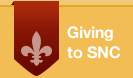Tech Bar
What is the ITS Tech Bar?
The ITS Tech Bar is thing and a place for students, faculty and staff development of digital skills and competencies. We have both student workers and full time staff to help anyone who needs it with things like learning to use Google, creating a website, learning to make a video or do a screencast, create digital maps, learn spreadsheets, data security or really anything in the digital world. Any student, faculty or staff member can either walk-in or make an appointment. Further, we also put on staff/faculty training 2 times per year in winter and summer at a Tech Bar Conference where we go hands on with the amazing processes and tools we have here at SNC.
Tech Bar Studio
The Tech Bar Studio features a variety of stations with accessible instructions that can be used for experimenting purposes or even just for fun.There are high quality cameras, microphones, lighting, speakers, and anything else one might need to better one’s education from a technological perspective; however, it is not space purely for coursework, it can be used for other things too. Want to start your own podcast series, experience some virtual reality, or use an overhead camera and draw for an online video? The Tech Bar Studio is the perfect place to get started! Sign up for an appointment with the Tech Bar to use the space and experiment with the fun equipment in the studio.
Where are we located?
The Tech Bar is located in Cofrin Hall Room 119 (ITS). For all additional information and details, including how to schedule an appointment, visit techbar.knight.domains. The Tech Bar Studio that was previously located in the Pennings Activity Center is now located in Cofrin Hall Room 104. Always check in at the Tech Bar (Cofrin 119) before any studio appointment. Check out our website for more information on the Tech Bar Studio!
Contact Us
For Support
Phone: 920-403-4040
Email: servicedesk@snc.edu
Location: Cofrin 119
Visit our Knowledge Base for many self-help articles: servicedesk.snc.edu
To request help, call us, email us, visit us, or submit a request.
For after hours emergencies, call our telephone number and use option #3. An ITS director is available and on call 24/7.